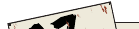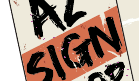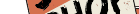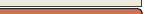|
|
|
|
||||||||
|
||||||||||

|

|

| ||||||||
|
|
|
|
||
|
|
Why use AZ Sign Shop? |
|
||
|
|
|
|
||
|
||||

|

|
|||

|

|

|
| Help
File Preparation Help Center F.A.Q. Site Map |
Company
Overview Press Release Testimonials Job Openings |
Policies
Privacy Turnaround Shipping Terms & Conditions |
AZ Sign Shop
Contact Us Directions About Us |
OUR MAIL BOX:
(Address Only for Payments and Mail)
AZ Sign Shop.com
2700 S. Woodlands Village Blvd. Suite 300-191.
Flagstaff, Arizona 86001